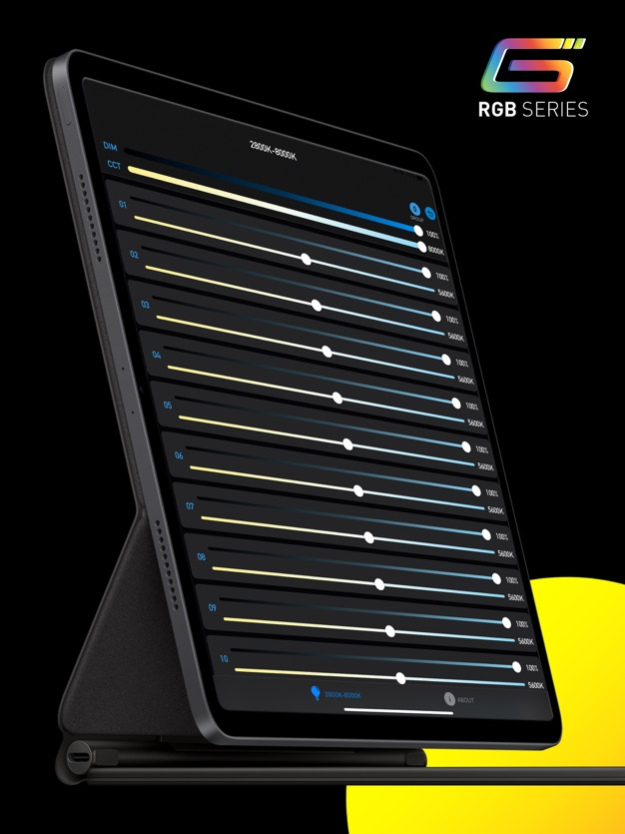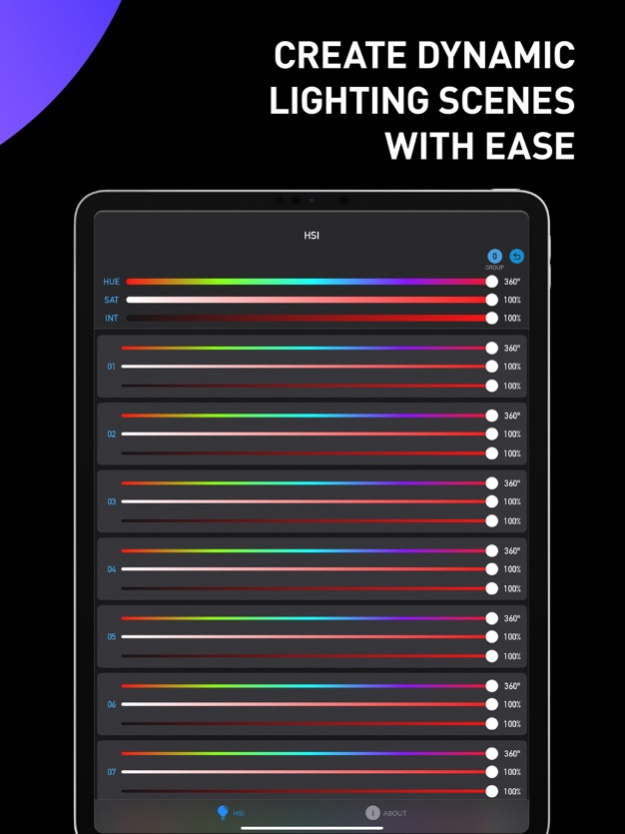RGB Series 1.2
Continue to app
Free Version
Publisher Description
Genaray’s RGB app lets you operate your Genaray RGB-series lights from the convenience of your smartphone or tablet and unleash your creativity. This free app increases the capabilities of your RGB-series light’s by adding improved grouping control as well as allowing fine adjustment of the seven operating modes.
Visit genaray.com for a complete user manual.
Features
Dimmer Mode: When using a single light or multiples lights set to the same group number, Dimmer mode lets you adjust brightness levels globally or for each individual light.
3200K–5600K Mode: Offers dimmer control from 3200 to 5600K for individual lights or all lights set to the same group number.
2800–8000K Mode: Offers dimmer control from 2800 to 8000K for individual lights or all lights set to the same group number.
Color Picker Mode: Displays an onscreen color wheel and cursor that allow you to manually select a color. This lets you use the power of the RGB LEDs to choose the best color for your exposure or video.
HSI Mode: Provides three sliders that let you individually set the hue, saturation level, and intensity of each light, or all lights set to the same group.
Gel Mode: Select one of 48 color gels for all lights set to the same group or each individually numbered light.
EFX Mode: Select and edit your RGB-series light’s preset animated lighting effects for realistic and dramatic lighting that will make your audience’s jaws drop. The light has 10 popular effects including police car, lightning, fireworks, television flicker, strobe, and paparazzi.
Pixel Mode: Designed specifically for Genaray’s Pixel RGB LED Tube Lights. Use the light’s independently controlled pixels and seven editable pixel effects to deliver an expressive palette of color options for dazzling lighting and cinematography.
The Genaray RGB app provides wireless control of your RGB-series lights along with creative versatility in a free, Bluetooth app.
Oct 26, 2023
Version 1.2
Bug fixes.
About RGB Series
RGB Series is a free app for iOS published in the Screen Capture list of apps, part of Graphic Apps.
The company that develops RGB Series is Gradus Group LLC. The latest version released by its developer is 1.2.
To install RGB Series on your iOS device, just click the green Continue To App button above to start the installation process. The app is listed on our website since 2023-10-26 and was downloaded 0 times. We have already checked if the download link is safe, however for your own protection we recommend that you scan the downloaded app with your antivirus. Your antivirus may detect the RGB Series as malware if the download link is broken.
How to install RGB Series on your iOS device:
- Click on the Continue To App button on our website. This will redirect you to the App Store.
- Once the RGB Series is shown in the iTunes listing of your iOS device, you can start its download and installation. Tap on the GET button to the right of the app to start downloading it.
- If you are not logged-in the iOS appstore app, you'll be prompted for your your Apple ID and/or password.
- After RGB Series is downloaded, you'll see an INSTALL button to the right. Tap on it to start the actual installation of the iOS app.
- Once installation is finished you can tap on the OPEN button to start it. Its icon will also be added to your device home screen.